During today’s live stream, I came across a couple neat “new(ish)” features when filtering lookup fields. I call these features, “new(ish)”, because some of the functionality has been around for awhile but the user experience received a huge upgrade. To be honest, I wrote half of this blog before I realized that two of the features have been around since CRM 2011.
- Global Search capability when in a multi-entity lookup (think Customer or Party List)
- Ability to filter based on entity
- Ability to filter based on view
The easiest way to explain these three features is to see them in action. Here is a quick look at the data set to help highlight each feature. Specifically note the phone numbers as we will be using that for the lookup field.
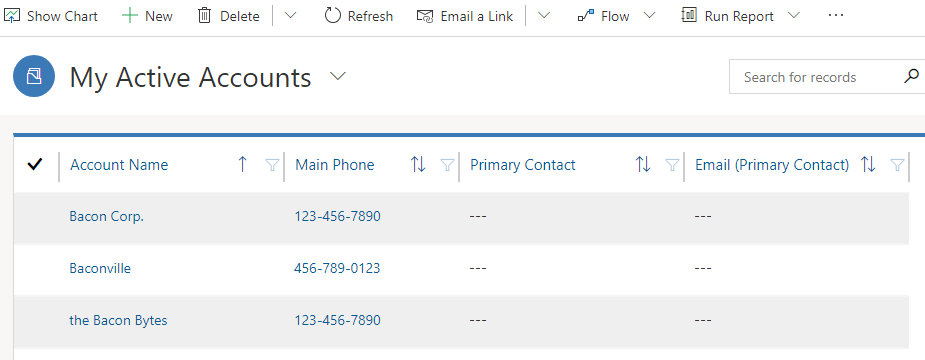
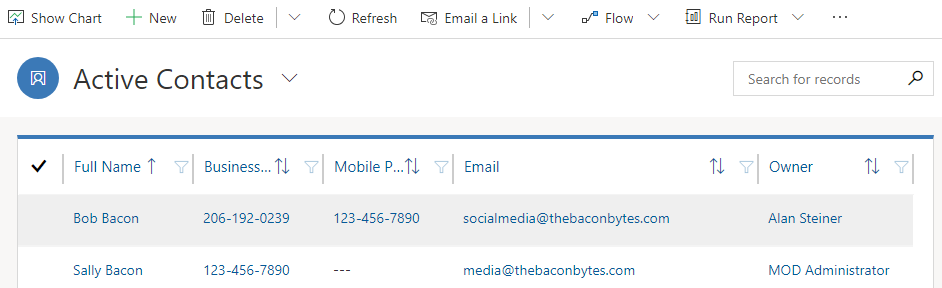
We will use the lookup field on the Phone Call to search for a phone number that starts with “123”.
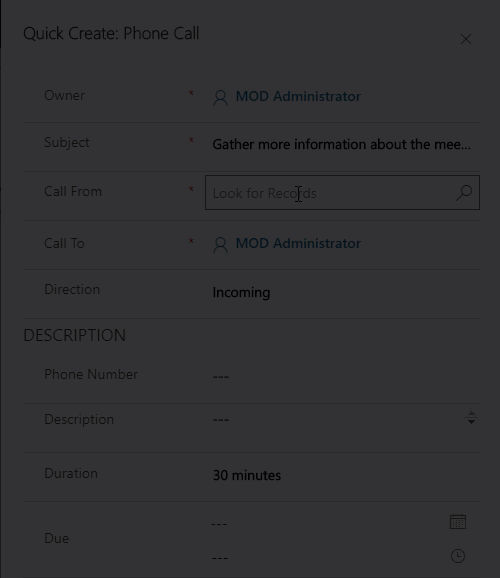
When searching for “123”, the lookup returns both Accounts and Contacts in a single list! The feature appears to function the same way that global search does within the app. This is a HUGE step forward for user adoption as it reduces the number of clicks and greatly improves the user experience.
While the global search for lookup function is the new feature in the group, the other two features deserve recognition as well. The way the Microsoft product team has been able to create a seamless experience when switching between tables or quickly changing the filter/view is impressive.
Now that Microsoft has moved to a shorter release cycle with their PowerApps and Dynamics 365 products, I am excited to find more of these hidden gems in the system.
