Recently one of our Denver Microsoft Dynamics CRM clients asked if it was possible to see a comprehensive list of teams and the users associated with each team . The team entity can be very powerful and far reaching in Microsoft Dynamics CRM as it help aggregate users and permissions. Teams can be associated with security roles and field security profiles, and they can now be setup as Access Teams.
Currently there are a couple of places to see the association between Teams and Users. When you navigate to the Team record in Dynamics CRM, you will see a list of associated Users.
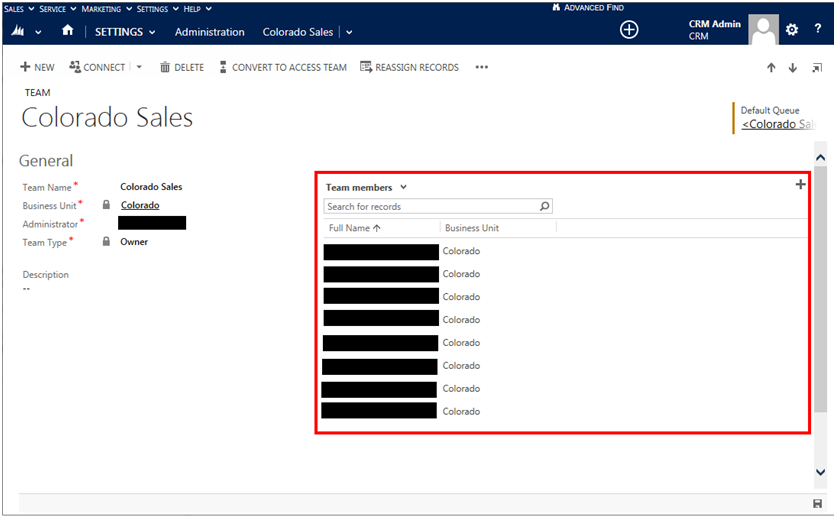
When you navigate to a User Record, you will see a list of Teams for which the User is associated.
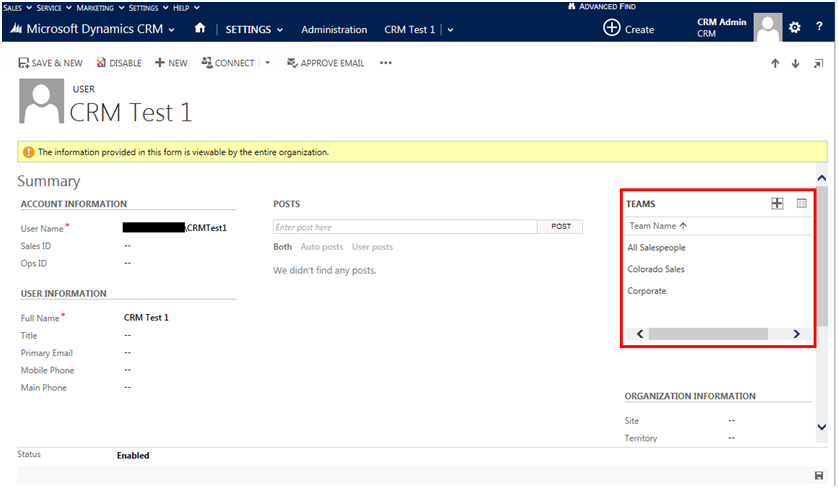
Both of these methods only provided a subset of the information concerning Teams and Users. To get the complete view of Teams and User, a simple report was required. We went ahead and built a simple Advance Find in CRM against the user record, being sure to include the related columns from the team entity.
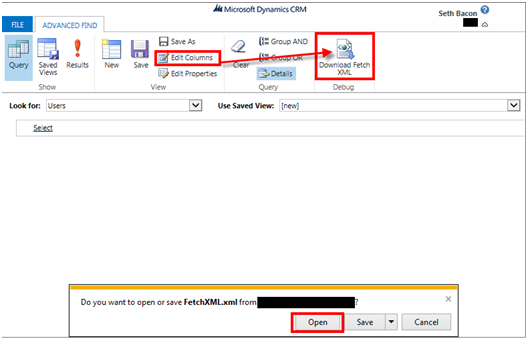
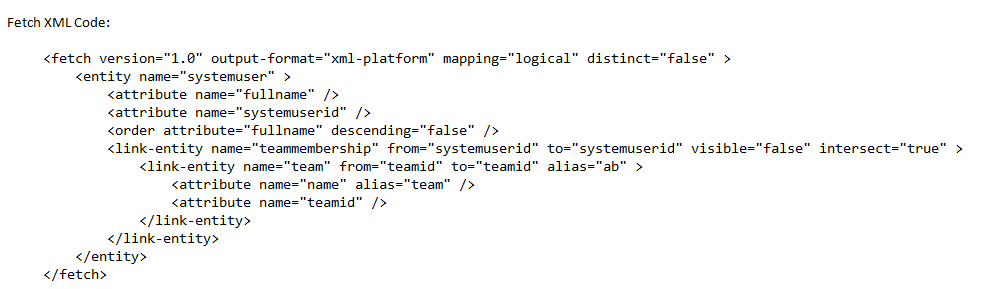
Next, we took the code and dropped it in as the dataset in Visual Studio and built a matrix using the new dataset. One limitation of starting with the User is that the report will only show teams that have members associated with them. The workaround for the limitation would be to create another dataset and associate them in Visual Studio using the Team ID.
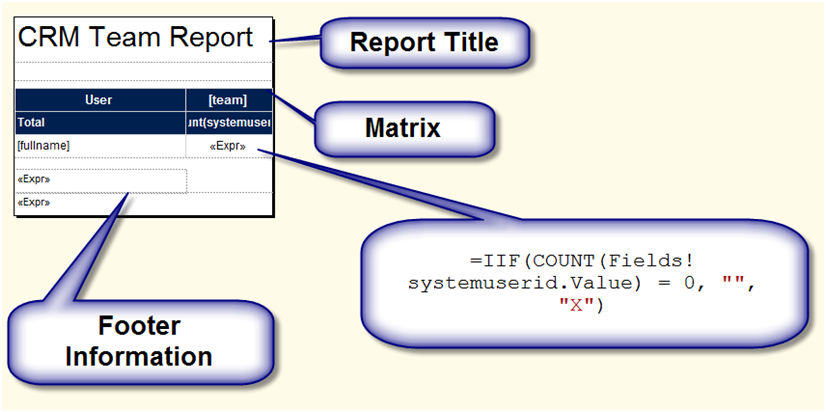
We spent a little time making the report look a little prettier by adjusting the colors, highlighting cells containing data and adding a total row.
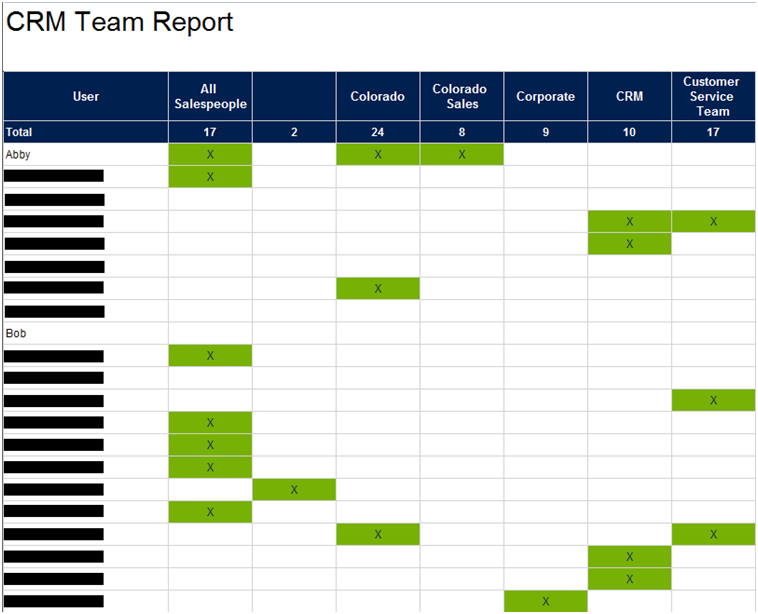
Utilizing the report, our client was able to quickly see who was missing from each team.
Originally Posted on RSM Technology Blog
