One of the best features that Microsoft has released in the last couple of years is the ability to make Apps in Dynamics 365 Customer Engagement (CE). The ability to create a subset of features for a specific user base allows system administrators to uniquely tailor the user experience. If you have not yet checked out this new(ish) feature, I would highly recommend you review and consider it in your overall Dynamics 365 approach.
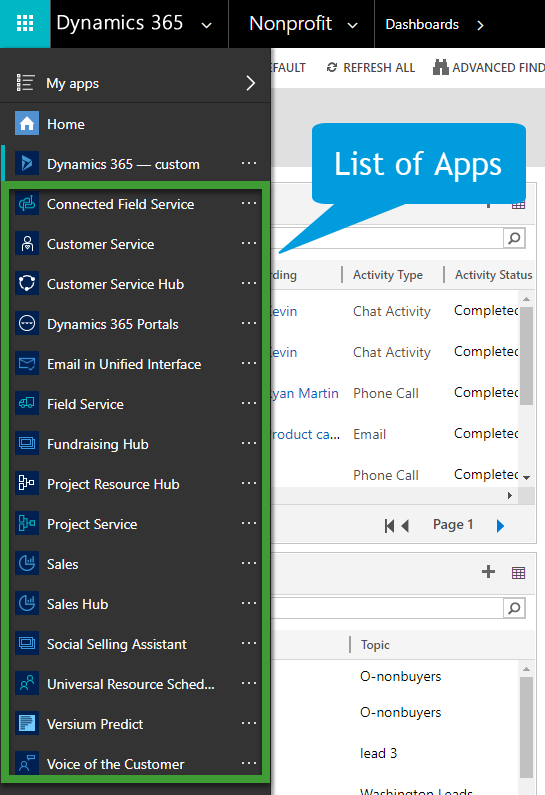

Both of the images above were taken in the same environment that is utilizing the apps feature.
One of the key features of the app is the ability to limit access to the app using security roles in Dynamics 365 CE. By leveraging security roles in conjunction with the apps, you can ensure that people accessing the application have the appropriate permissions to view everything in the app. While this is a great feature, there is a shortcoming currently, specifically, where you can manage the security of the app. Currently, you are required to manage the security of apps by going to My Apps and then configuring the security role for each app.
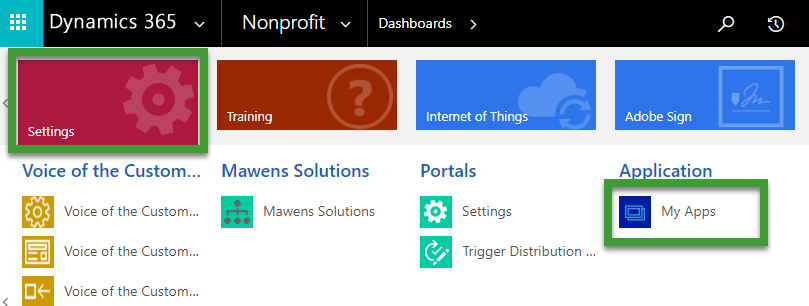

We recently ran into the issue after upgrading to version 9.1 in the government cloud where we were unable to see “My Apps” in the site map. We attempted to add it back leveraging the web resource “msdyn_appmanagementcontrol” which is standard in new environments but with no luck.
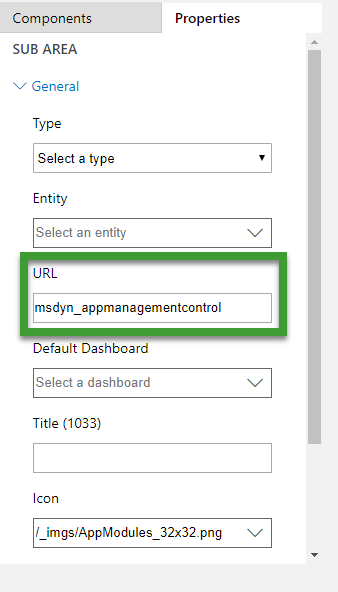
There are a couple of articles out there highlighting the direct URL that you can append to your URL “/tools/AppModuleContainer/applandingtilepage.aspx” and copy it directly in the address bar (https://<organization>/tools/AppModuleContainer/applandingtilepage.aspx). Neither of these methods worked for us.
We finally had to create a ticket with Microsoft and thankfully we were able to resolve the issue! After going through the above methods, the support tech asked us to paste “/tools/AppModuleContainer/applandingtilepage.aspx” into the site map URL location.
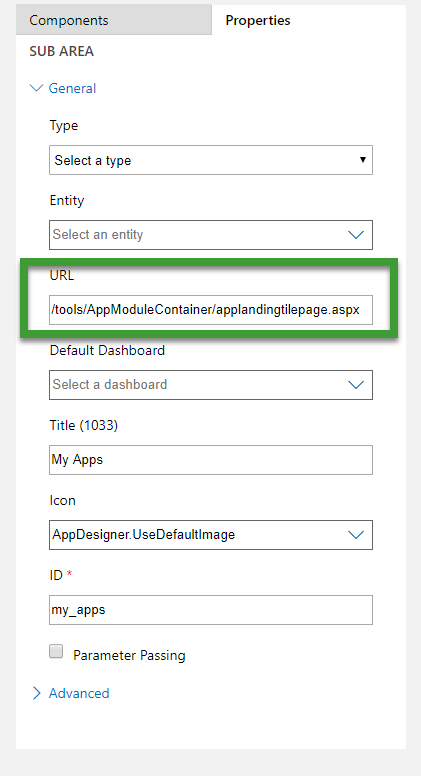
Voila! “My Apps” was back where it should be and displaying the information we expected. Back to business as usual.
Based on what the tech said, this appears to be impacting a few environments as they upgrade. Not sure why this support article didn’t appear in any of the researching, but it looks like this has been a known issue since September 2018, My Apps area missing from Dynamics 365 navigation (SiteMap).
A couple of key notes on our specific environment. We recently upgraded from version 8.2 directly to version 9.1 and the environment is also in the government cloud. At this time, we are not sure which of the previous items might have impacted “My Apps”.
Hopefully, this article will help at least one person to not spend hours searching for the resolution as we did. Drop a comment down below if this helped you and be sure to share with others to spread the word.
Originally Posted on RSM Technology Blog on March 2019
