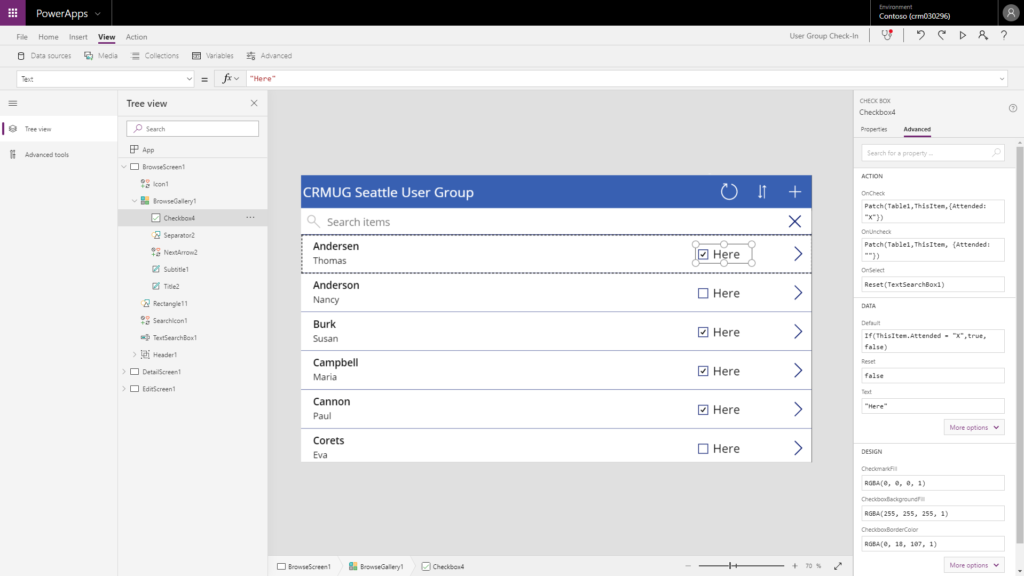One of the best things about PowerApps is the ability to quickly create an application that turns a paper process into an electronic process. The most recent process that I converted was for our local user group meetings. For each meeting, we are asked as leaders to track who attended the meetings to help Dynamics Communities better serve the user groups.
The process to record attendance in the past was to:
- Export the roster to Excel
- Print the roster
- Remember to bring the roster to the meeting
- Ask people to check-off their names
- Ask new people to write down their name and email so we could add them
- Manually update the meeting details after the fact back at the office.
As you can see, these were the 6 easy steps for recording the users who attended the meeting but the problem was that I often forgot to print the roster before the meeting or might misplace it as it was getting passed around the room. Enter PowerApps and the ability to quickly capture both the members that attended as well as new people that attended the meeting as well.
Release 1.0 – Create a PowerApp
Creating the PowerApp was pretty straight forward as I based the whole PowerApp on an Excel file stored in OneDrive.
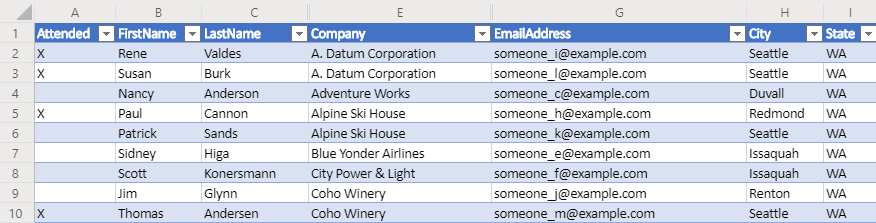

After making the connection to OneDrive, I made a few tweaks to allow people who registered early to just mark that they were “Here”.

For people that didn’t preregister, I went ahead and allowed them to create a new row in the Excel file.

Converting the process away from a manual process that required me to print off and remember to track down a paper form, has greatly increased my ability to focus on the people instead of the process.
Have gone ahead and put both the PowerApp (zip file) and the Excel file on OneDrive if you are interested in downloading it and using it for your next meeting!
Password: theBaconBytes2019
Note: you will need to update the connection to point at the file.
Release 2.0 – Send a Thank You email
As part of a second release, I am planning on sending a Thank You email with a link back to our user group along with information about how to suggest topics for our next meeting. Stay tuned as I will be posting a follow-up Flow blog for that item.